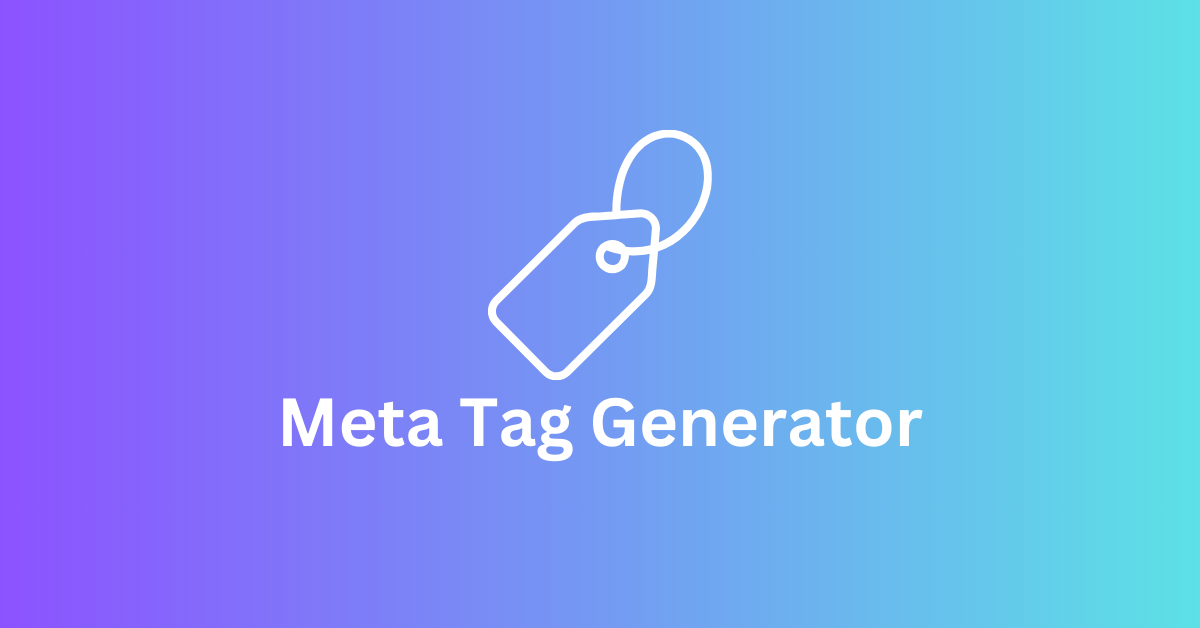
Table Of Contents
- Introduction
- What is a Meta Tag?
- Purpose of the Meta Tag Generator Tool
- Key Features of the Meta Tag Generator Tool
- How to Use the Meta Tag Generator Tool
- Benefits of Using the Meta Tag Generator Tool
- Common Mistakes Avoided by Using the Meta Tag Generator Tool
- Advanced Usage for Digital Marketers
- Practical Examples of Meta Tag Code Generation
- Conclusion
- Read More
Introduction
In today’s digital era, creating an online presence involves more than just having a beautiful website. One crucial aspect is ensuring your website is visible in search engines, and this is where meta tags play an indispensable role. Meta tags are HTML snippets that provide search engines with essential information about your website, which aids in its visibility and ranking. To simplify this process, a Meta Tag Generator Tool is a valuable asset for web developers, digital marketers, and content creators.
What is a Meta Tag?
A meta tag is an HTML element that provides structured metadata about a web page. These tags are not visible to visitors but are embedded within the head section of a webpage's HTML. Meta tags convey essential details such as:
- Title - Describes the page content briefly.
- Description - Provides a summary of the page content.
- Keywords - Lists words relevant to the content on the page (though less important in recent SEO strategies).
- Author - Mentions the author of the content.
- Viewport - Controls the page’s dimensions and scaling on different devices.
- Robots - Guides search engines on whether to index and follow the page.
Each of these tags assists search engines in understanding the content and purpose of a webpage. Search engines use these tags to decide where and how the page should appear in search results.
Purpose of the Meta Tag Generator Tool
Creating meta tags manually can be tedious, especially when managing multiple pages or websites. The Meta Tag Generator Tool automates this process by allowing users to input essential details about their website or webpage, then generates the HTML code for meta tags, which can be easily copied and pasted into the website's HTML.
Key Features of the Meta Tag Generator Tool
User-Friendly Interface: This tool has an intuitive and accessible layout that makes it easy for beginners to use. All fields are clearly labeled, guiding users on what information is needed.
Customization Options: Users can fill out specific fields based on the requirements of the page, from the title and description to advanced options like robot directives. This flexibility makes it suitable for both basic and advanced users.
Responsive Design: Given that mobile-friendliness is a ranking factor, this tool includes an option to add a viewport tag. This allows users to optimize their content for all screen sizes.
Instant Code Generation: Once the required fields are filled, the tool instantly generates the HTML code for the meta tags. This eliminates guesswork and ensures that all tags are formatted correctly for easy insertion into a webpage.
SEO Optimization: By generating optimized meta tags, this tool helps enhance a website’s SEO potential. Effective use of title and description tags, for example, can boost click-through rates from search engine results.
Preview Options: Some advanced Meta Tag Generators include a preview feature, which shows how the title and description might look in a Google search result. This helps users adjust their content to make it more attractive.
How to Use the Meta Tag Generator Tool
Using this tool is straightforward. Here’s a quick step-by-step guide:
Open the Tool: Launch the Meta Tag Generator Tool in your web browser.
Enter Page Information: Start by filling in the page title, description, and keywords. For a title, keep it concise (50-60 characters), and make sure the description accurately represents the content (150-160 characters).
Advanced Options: Users can also specify robot directives (e.g., “index” or “noindex”) to control whether search engines index or follow the page.
Generate Code: Once all information is entered, click on the “Generate” button. The tool will display the HTML meta tag code.
Copy and Paste: Copy the generated code and paste it into the head section of the webpage's HTML.
Test: After implementing the meta tags, use SEO tools like Google Search Console or Bing Webmaster Tools to test how search engines interact with your tags.
Benefits of Using the Meta Tag Generator Tool
Time Efficiency: Manual meta tag coding can be repetitive. This tool streamlines the process, allowing users to create tags within minutes.
SEO Improvements: Properly generated meta tags can increase search engine ranking potential. A well-crafted title tag, for example, can help drive traffic to a site.
User Engagement: Accurate and descriptive tags give users a clear idea of what to expect, making them more likely to click on your page in search results.
Error-Free Code: Manual coding is prone to errors. The generator tool ensures that the syntax is correct and compliant with SEO best practices.
Enhanced Mobile Performance: With mobile usage on the rise, tags like the viewport ensure that the page adapts to various screen sizes.
Common Mistakes Avoided by Using the Meta Tag Generator Tool
The tool prevents some common errors, such as:
Title Length: Too long or too short titles may not perform well in SEO. The generator ensures optimal title length.
Keyword Stuffing: Including too many keywords in tags can lead to penalties. This tool encourages concise entries, aligning with current SEO practices.
Duplicate Meta Tags: Duplicate titles and descriptions across pages can confuse search engines. By providing unique tags per page, this tool avoids such issues.
Advanced Usage for Digital Marketers
For marketers who are well-versed in SEO, this tool can serve as a foundation for more comprehensive strategies. Beyond basic tags, it could support Open Graph (OG) tags for social media sharing, Twitter Cards, and JSON-LD schema markup. Adding Open Graph tags, for instance, ensures that when links are shared on platforms like Facebook, they appear with rich snippets.
Practical Examples of Meta Tag Code Generation
Here’s an example of meta tags generated for a webpage about digital marketing:
These tags are optimized to provide a concise yet informative summary for search engines, helping to boost the page's visibility.
Conclusion
A Meta Tag Generator Tool is a must-have for anyone serious about SEO. It provides a streamlined, user-friendly interface to create optimized meta tags that align with best practices, enhancing a site’s ranking potential and user experience. This tool saves time, ensures accuracy, and enhances SEO—making it a valuable resource for web developers, marketers, and content creators alike.
Read More
- PNG To Gray PDF
- Rotate PDF Pages
- PDF To Text
- SVG To PDF
- Split PDF Into Parts
- Split PDF Pages
- Speech To PDF Converter
- Remove PDF Pages
- PDF Padding Adder
- PDF Margin Adder
- PDF Page Number Adder
- PDF To WEBP
- PDF To PNG
- PDF To JPG
- PNG To PDF Converter
- EMI Calculator
- JPG To PDF
- Screen Recorder
- Text To PDF
- Image Resizer
- Age Calculator
- Image To PDF
- PDF Merge
- Organize PDF
- Instagram Font Generator
- Image compressor
- YouTube Thumbnail Downloader
- QR Code Generator
- Bank IFSC Code Checker
- GST Calculator
- Online Business Card Maker
- Disclaimer Generator
- Terms & Conditions Generator
- Square Image to Circle Image Converter
- Image Background Remover
- Password Generator
- HEIC to JPG Converter
- Passport Size Photo Maker
- Robots.txt Generator
- Website Link Analysis Tool
- Website Speed Test
- Meta Tag Generator Tool
- Top Search Queries Tool












0 Comments